반응형
이번에 Derby에 대해 접해볼 기회가 생겨서 조금씩 알아가고 있는데,
왠지 깜찍(?)하다는 느낌이 듭니다.
이 글을 쓰는 목적은 순전~히 버리의 이기적인 내용정리라고 할까요~
이렇게 쓰면서 제 자신이 정리하고자 하는 목적입니다. 제가 이해가 잘못된곳도 있을지도 몰라요~
Derby는 2005년 말에 Apache DB sub project로 제작되었는데
Embed와 Network Server를 둘다 지원해주는 순수 자바로 제작된 DB입니다.
서버로 띄우거나 어플리케이션에 내장하는 것이 가능하기 때문에 따로 DB를 띄우지 않고도 자바 어플리케이션 작성하는 것이 가능합니다. 이것이 큰 장점~
이 아이는, JVM만 설치되어 있으면 인스톨없이 작동되고 프로그램짤때
jar파일만 추가시켜 주면 됩니다.java 5.0부터는 아예 포함하고 있구요.
더 자세한 설명은,
Apache Derby 소개
Network Server 모드는 흔히쓰는 client/server방식 JDBC와 비슷하니, 간단히 하고
접해보지 못한 Embedded Derby 정리하겠습니다.
Eclipse에서 Plugin을 이용하면 Eclipse내부에서 derby Network Server를 시작할수있다.(Network Server일 경우,)
방법
Embedded Derby란?
When an application accesses a Derby database using the Embedded Derby JDBC driver, the Derby engine does not run in a separate process, and there are no separate database processes to start up and shut down. Instead, the Derby database engine runs inside the same Java Virtual Machine (JVM) as the application.
So, Derby becomes part of the application just like any other jar file that the application uses.
Derby Embedded Architecture
JDBC applications and Derby basics
Developing with Apache Derby -- Hitting the Trifecta:
Learn
Get products and technologies
그외,
derby를 떠올리자면 Cloudscape를 빼놓을수 없으니,Cloudscape FAQ 에 derby에 대한 내용도 많이 있습니다.
Derby Reference Manual - http://db.apache.org/derby/docs/10.2/ref/ref-single.html
Tuning Derby - http://www.onjava.com/pub/a/onjava/2007/01/31/tuning-derby.html
헉, 날이 밝아버렸네요... 이제 자야겠습니다~
왠지 깜찍(?)하다는 느낌이 듭니다.
이 글을 쓰는 목적은 순전~히 버리의 이기적인 내용정리라고 할까요~
이렇게 쓰면서 제 자신이 정리하고자 하는 목적입니다. 제가 이해가 잘못된곳도 있을지도 몰라요~
Derby는 2005년 말에 Apache DB sub project로 제작되었는데
Embed와 Network Server를 둘다 지원해주는 순수 자바로 제작된 DB입니다.
서버로 띄우거나 어플리케이션에 내장하는 것이 가능하기 때문에 따로 DB를 띄우지 않고도 자바 어플리케이션 작성하는 것이 가능합니다. 이것이 큰 장점~
이 아이는, JVM만 설치되어 있으면 인스톨없이 작동되고 프로그램짤때
jar파일만 추가시켜 주면 됩니다.
|
3. Database (Top 10중 3번째에 글이 나와있네요)
For a great out-of-the-box development experience with database applications, the final Mustang development kit – though not the Java Runtime Environment (JRE) – will co-bundle the all-Java JDBC database, Java DB based on Apache Derby. Developers will get the updated JDBC 4.0, a well-used API that focuses on ease of use – although it contains many feature additions like special support for XML as an SQL datatype and better integration of Binary Large OBjects (BLOBs) and Character Large OBjects (CLOBs) into the APIs. Additional features that improve ease of use include removal of some JDBC boilerplate and some of the new annotations that make SQL strings embed better into your JDBC application – like decorating yourgetAllUsers()method with an@Query(sql="select * from user")annotation, and that being all you need.
더 자세한 설명은,
Apache Derby 소개
Network Server 모드는 흔히쓰는 client/server방식 JDBC와 비슷하니, 간단히 하고접해보지 못한 Embedded Derby 정리하겠습니다.
Eclipse에서 Plugin을 이용하면 Eclipse내부에서 derby Network Server를 시작할수있다.(Network Server일 경우,)
방법
- Unzip the two Derby Eclipse plugins (derby_core_plugin_10.1.2.zip and derby_ui_plugin_1.1.0.zip) into your eclipse installation folder (ECLIPSE_ROOT). Detailed instructions are available here: http://db.apache.org/derby/integrate/plugin_howto.html#Installing+the+plug-ins
- In your ECLIPSE_ROOT/plugins folder, you should have a folder named org.apache.derby.core_10.1.2. Copy the file derbyclient.jar from that folder to your TOMCAT_ROOT/common/lib folder. This installs the Derby JDBC driver into Tomcat for use in a DataSource.
참고 Creating Database Web Applications with Eclipse
Embedded Derby란?
When an application accesses a Derby database using the Embedded Derby JDBC driver, the Derby engine does not run in a separate process, and there are no separate database processes to start up and shut down. Instead, the Derby database engine runs inside the same Java Virtual Machine (JVM) as the application.
So, Derby becomes part of the application just like any other jar file that the application uses.
Derby Embedded Architecture
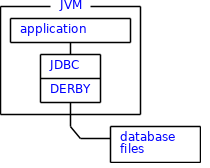
JDBC applications and Derby basics
1) Derby embedded basics
- JDBC driver
Class.forName("org.apache.derby.jdbc.EmbeddedDriver");
- Connection URL
Connection conn=DriverManager.getConnection("jdbc:derby:sampleDB명");
Developing with Apache Derby -- Hitting the Trifecta:
Database development with Apache Derby, Part 2 에서 발취한 내용
Learn- Read Developing with Apache Derby -- Hitting the Trifecta: Introduction to Apache Derby (developerWorks, February 2006), the first article in this series, for a gentle introduction to the Apache Derby database.
- Check out the manuals about how to use the Apache Derby database on the Apache Derby project site.
- Learn how to download and install Apache Derby.
- Learn how to properly verify your download.
- Check out the developerWorks Apache Derby project area for articles, tutorials, and other resources to help you get started with Derby today.
- Read the articles and tutorials about the IBM Cloudscape™ database, which is built using the Apache Derby code base.
- Browse for books on these and other technical topics at the Safari bookstore.
- Browse all the Apache articles and free Apache tutorials available in the developerWorks Open source zone.
Get products and technologies
- Download Apache Derby from the Apache Derby project home page.
- Get downloading details on the latest version of IBM Cloudscape.
그외,
derby를 떠올리자면 Cloudscape를 빼놓을수 없으니,Cloudscape FAQ 에 derby에 대한 내용도 많이 있습니다.
Derby Reference Manual - http://db.apache.org/derby/docs/10.2/ref/ref-single.htmlTuning Derby - http://www.onjava.com/pub/a/onjava/2007/01/31/tuning-derby.html
헉, 날이 밝아버렸네요... 이제 자야겠습니다~
반응형
'backend > DataBase' 카테고리의 다른 글
| [CouchDB] API Cheatsheet (0) | 2009.07.09 |
|---|---|
| [CouchDB] 초간단 Mac에서 CouchDB 실행하기 (0) | 2009.07.07 |
| [CouchDB] 1. CouchDB가 뭐지? (2) | 2009.07.07 |
| [오라클] 초성검색 (2) | 2009.04.28 |
| 자주 쓰지 않아서 잊어버리는 간단한 Oracle SQL문들 (4) | 2009.04.22 |
| Oracle instant client 설치(Mac OSX, Windows) (0) | 2009.01.07 |
| [Oracle] Introduction to Oracle 9i : SQL (2) | 2007.02.11 |
| [Oracle] sql Vi 편집기 (1) | 2007.02.06 |