Computer 그리고 Developer/Tip
[IntelliJ] Plugin - Grep Console
버리야
2021. 10. 15. 07:00
반응형
인텔리제이에서 수많은 로그속에서 허덕이다 보면, 꼭 필요한 플러그인이 있다. 바로 Grep Console.
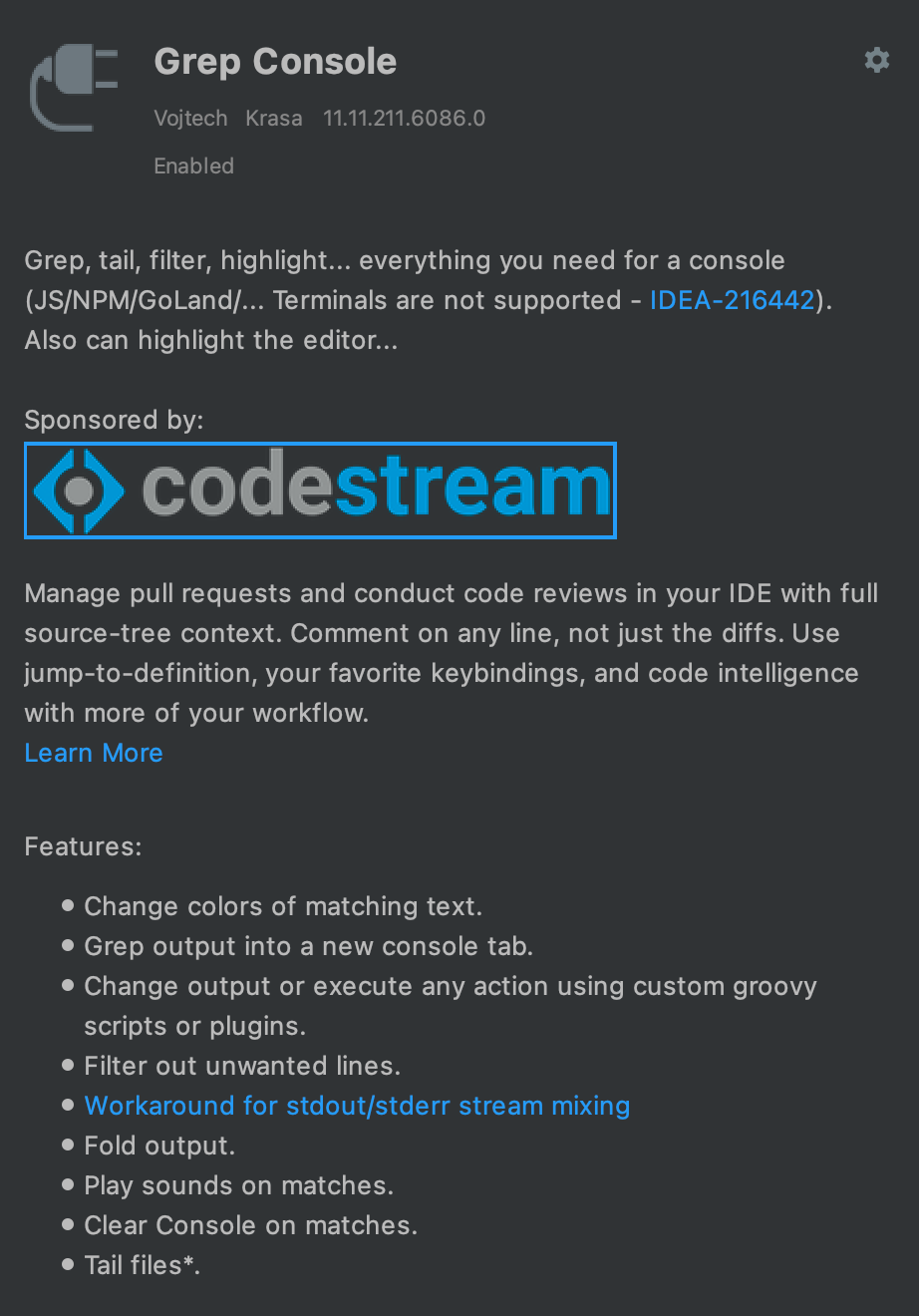
로그 레벨(log level)에 따라서 다른 백그라운드 색으로 설정을 해서 로그레벨을 인지 할 수가 있다.

또 많은 터미널의 로그 중에서 내가 grep 해서 보고 싶은 것만 오른쪽 클릭해서 볼 수 있고
예) TIMESTAMP라는 텍스트만 grep 해서 보고 싶다면
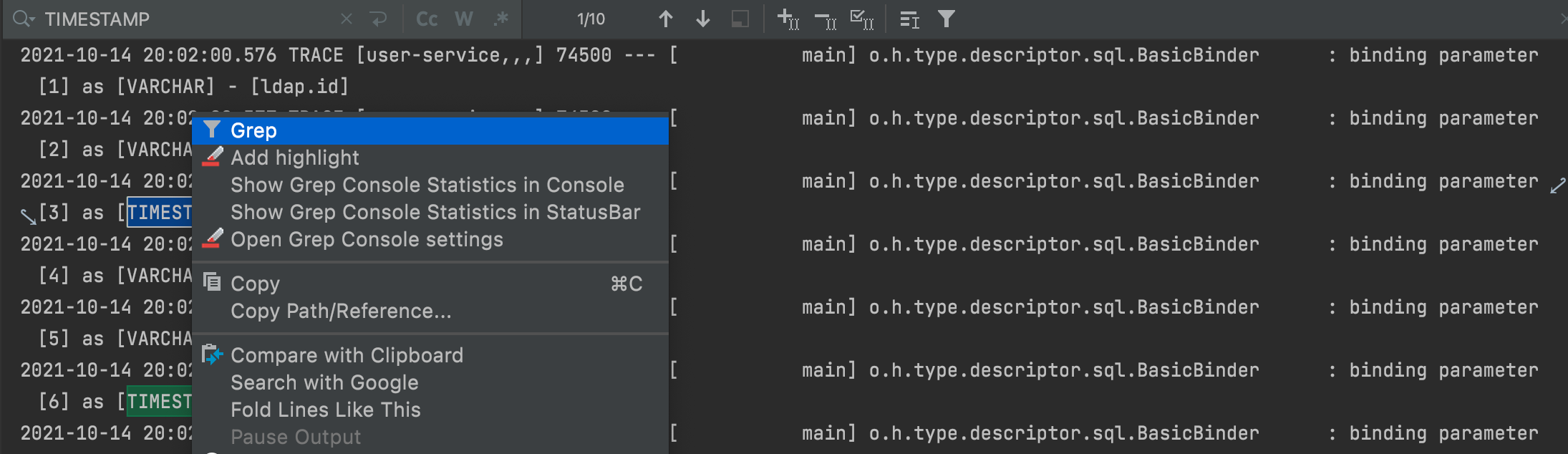
이렇게 해당하는 텍스트만 필터링해서 쓸 수 있다. 초 간단!
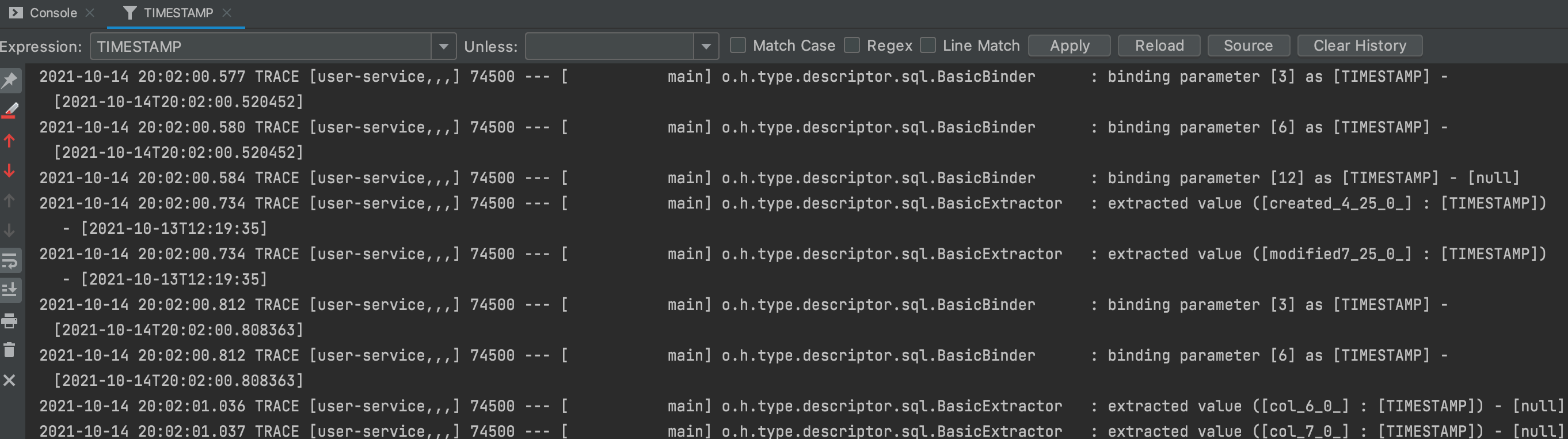
설치는 IntelliJ IDEA Plugin - marketplace에서 "Grep Console"
https://plugins.jetbrains.com/plugin/7125-grep-console
Grep Console - IntelliJ IDEs Plugin | Marketplace
Grep, tail, filter, highlight... everything you need for a console (JS/NPM/GoLand/... Terminals are not supported - IDEA-216442). Also can highlight the editor...
plugins.jetbrains.com
반응형